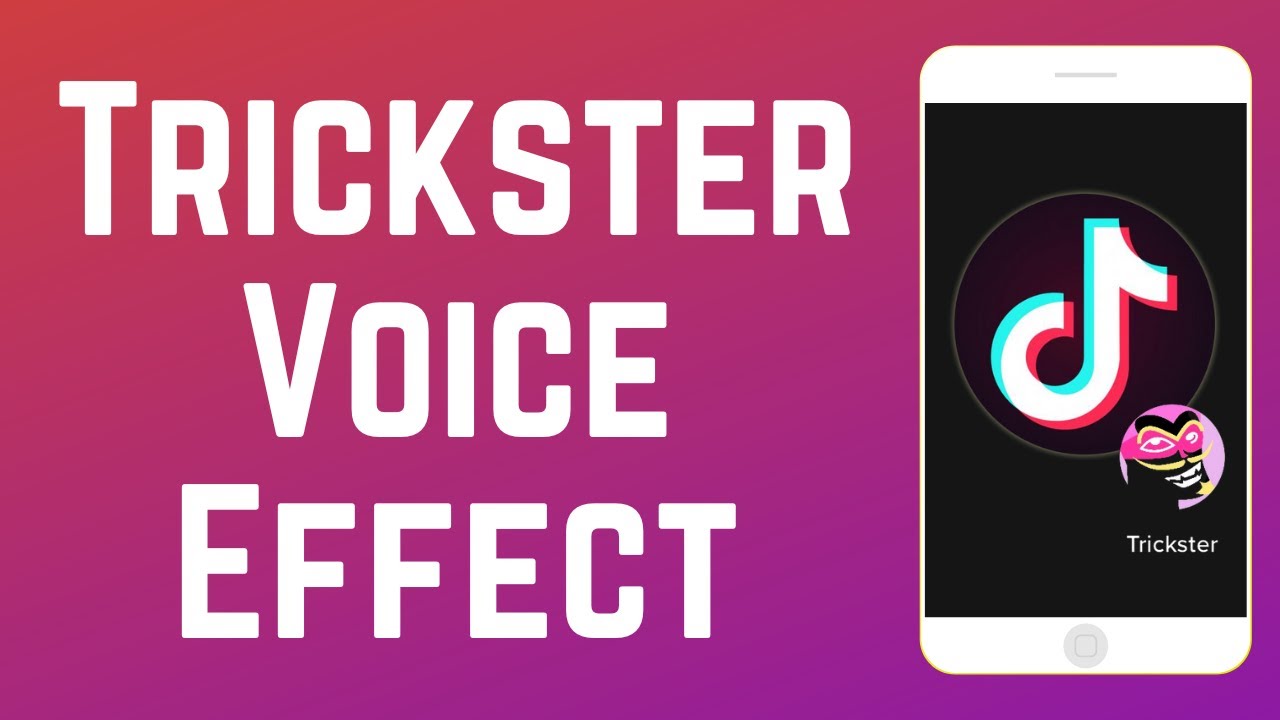
Ever wondered how to get trickster voice on TikTok? Well, you’re in luck because I’ve figured it out, and it’s simpler than you might think. This whimsical voice effect has taken the TikTok community by storm, adding a layer of creativity and fun to countless videos. Whether you’re a seasoned TikToker or new to the platform, mastering the trickster voice will undoubtedly set your content apart.
Finding Your Inner Trickster
The trickster voice, a high-pitched, animated character-like effect, can be your secret weapon in captivating your audience. But how do you unlock this amusing feature? It starts with the basics – updating your app. TikTok’s late October update was a game-changer, introducing voice filters including the much-loved trickster voice.
Step Into the World of Voice Effects
Begin by launching the TikTok app and tapping the ‘+’ to create a new video. Record your masterpiece without any sound, applying any visual effects as you go. Once done, hit the check mark to move to post-editing, where the magic happens. Scroll through the right-side menu until you find ‘Audio Editing.’ Here lies the treasure trove of voices, including our elusive trickster. Tap to transform your voice and amaze your followers with this enchanting effect.
Amplifying Your Creativity
Not only can you morph your spoken words, but the trickster voice also thrives in Text-To-Speech. After choosing ‘Text’ in the post-editing menu and typing out your message, clicking the ‘Text-To-Speech’ icon reveals a palette of sounds. The trickster voice is among these, ready to bring your text to life.
Navigating Challenges
What if you’re eager to dive in but the trickster voice seems out of reach? For iPhone users, a quick fix involves offloading TikTok via your phone’s settings, then redownloading after a short wait. Remember, safeguard your drafts before this step. Android users might need to be patient for a direct solution, but these glitches often resolve with time.
Beyond Trickster: A Universe of Voices
TikTok’s commitment to enhancing user experience shines through its diverse voice effects. From the well-known Jesse voice to promotional voices like Disney’s Haunted Mansion characters, the options are endless. Engaging with these voices elevates your content, infusing it with personality and flair.
Wrapping Up With a Bow
As we close this guide on mastering the trickster voice, it’s clear that TikTok continues to innovate, making our social media experiences richer and more engaging. Dive into the world of voice effects and let your creativity soar. After all, every video is an opportunity to showcase your unique voice – literally and metaphorically.
Frequently Asked Questions
- Can I use the trickster voice with my own voice?
Yes, you can apply the trickster voice to your own voice recordings or use it with the Text-To-Speech feature for typed text. - Is the trickster voice available on Android and iOS?
The trickster voice is available on both platforms, though if you encounter issues on Android, a specific fix may not be available yet. - Will using the trickster voice delete my drafts?
Only if you offload the TikTok app on an iPhone to troubleshoot. Save your drafts beforehand to avoid losing them. - How often does TikTok update voice effects?
TikTok regularly updates voice effects, especially during promotional periods in partnership with various franchises. - Can I use other voice effects besides the trickster voice?
Absolutely! TikTok offers a variety of voice effects, from Jesse’s voice to special promotional voices, adding versatility to your content.