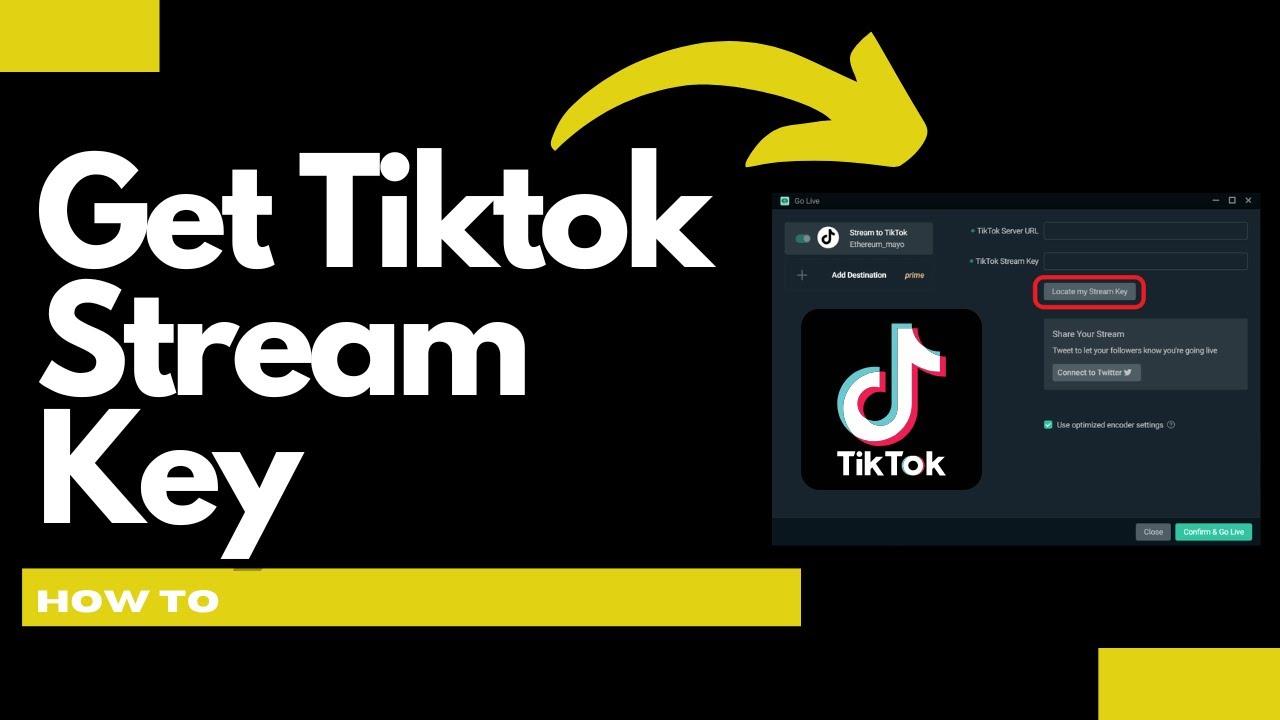
In today’s fast-evolving social media landscape, TikTok emerges as a colossus, captivating millions globally with its viral videos and creative dynamism. Central to distinguishing oneself on this platform is the mastery of TikTok’s live streaming feature, facilitated through the acquisition of a TikTok Stream Key. This article serves as your all-encompassing manual on how to get your TikTok stream key, ensuring your content not only reaches but also resonates with a broader audience.
What Exactly is a TikTok Stream Key?
A TikTok Stream Key is your digital passport to the world of live broadcasting on the platform. This unique code is akin to unlocking the door to real-time engagement with your audience, offering a platform to showcase your creativity, respond to viewer comments, and cultivate a deeper connection with followers. Live streaming imbues your content with authenticity, presenting the unvarnished you to the world and paving the way for genuine interactions.
The Journey to Your TikTok Stream Key
Navigating the requirements for a TikTok Stream Key is the first step in this journey. TikTok stipulates that creators must have a verified account, a robust following (usually above 1,000 followers), and adhere strictly to community guidelines. The essence of these prerequisites is to ensure that the live streaming feature is used responsibly and by creators committed to offering valuable content to the TikTok community.
Step-by-Step: Acquiring Your TikTok Stream Key
The process to obtain your TikTok Stream Key involves several key steps, from setting up your TikTok Live account to verifying your eligibility and finally, generating the stream key. Begin by navigating to your profile settings and ensuring your account meets the live streaming requirements. Verification involves linking a phone number to your account, further establishing your authenticity on the platform.
Upon verification, you can then proceed to enable live streaming. This is typically done within the app’s settings under ‘Privacy and Safety.’ With live streaming activated, the platform allows you to generate your unique Stream Key, which you will use in conjunction with streaming software to broadcast your content live.
Leveraging Your TikTok Stream Key
With your Stream Key in hand, the door to live broadcasting on TikTok swings wide open. This section explores best practices for engaging live streams, from ensuring a stable internet connection to maintaining an engaging and casual setup that resonates with your audience. Regular interaction and authentic content are paramount in cultivating a loyal viewer base.
Beyond the Basics: Final Thoughts and FAQs
Embarking on your live streaming adventure with TikTok opens up a new realm of possibilities for content creation and audience engagement. As you harness the power of your TikTok Stream Key, remember that the key to success lies in authenticity, creativity, and a genuine connection with your audience.
FAQs
- Can I Live Stream on TikTok Without 1,000 Followers?
While TikTok generally recommends having at least 1,000 followers to access live streaming features, exceptions exist, especially for creators with high engagement or unique content. Collaboration with other creators can also offer opportunities for live streaming exposure. - How Do I Maximize Engagement During Live Streams?
Engaging your audience in real-time requires a mix of spontaneity and planning. Regularly interact with viewers through comments, conduct Q&A sessions, and offer content that adds value, whether through entertainment, information, or a peek into your creative process.